16. Keyboard Shortcuts
Keyboard Shortcuts
Notebooks come with a bunch of keyboard shortcuts that let you use your keyboard to interact with the cells, instead of using the mouse and toolbars. They take a bit of time to get used to, but when you're proficient with the shortcuts you'll be much faster at working in notebooks. To learn more about the shortcuts and get practice using them, download the notebook Keyboard Shortcuts below. Again, your browser might try to open it, but you want to save it to your computer. Right-click on the link, then choose "Save Link As…"
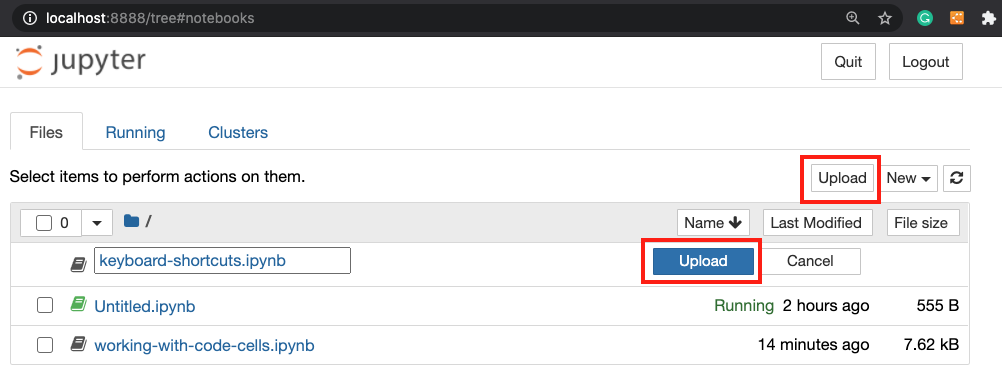
Upload the file to the current running Notebook server.
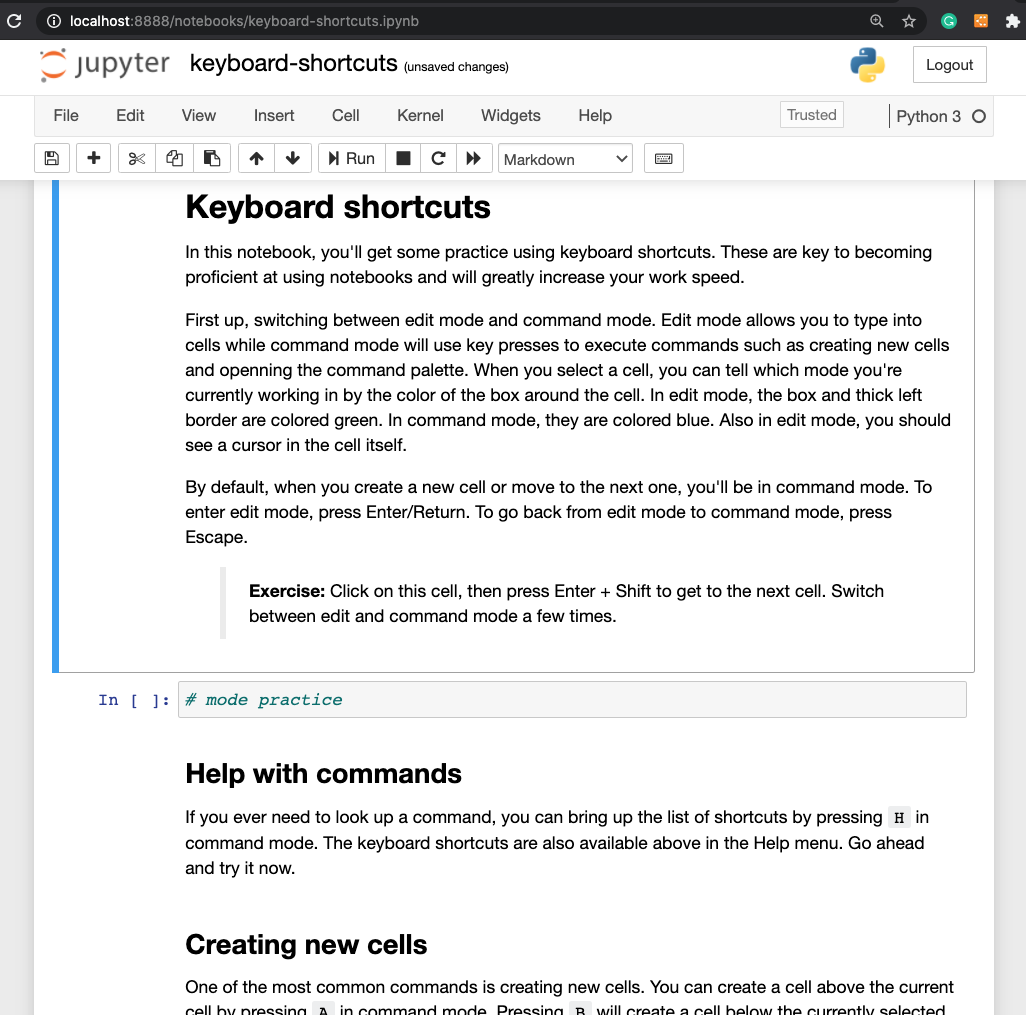
A snapshot of keyboard-shortcuts.ipynb file.